Always come prepared. Never forget a conversation.
Bloks is your personal sidekick that maximizes every interaction.

Used in leading organizations






Bloks gathers all the information you need to come prepared to meetings with zero effort.
Daily pre-meeting brief feed
LinkedIn profile insights

Alerts on topics of interest

Weekly summaries
Bloks automatically transcribes and summarizes meetings, so you can focus on the conversation.

Works with Zoom, Meet, Teams, Slack, and more

No intrusive bots or plugins
Auto-starts and stops
Identifies action items


Bloks automatically identifies and organizes your action items to help you get more done.
Auto-generated action items
AI-assisted task completion

Reminders and follow-ups

Instantly know what to do
Chat with Bloks to get answers and information on any professional relationship.

ChatGPT-like relationship intelligence

Gives detailed meeting insights

Relationship progress summaries

Identify conversation trends
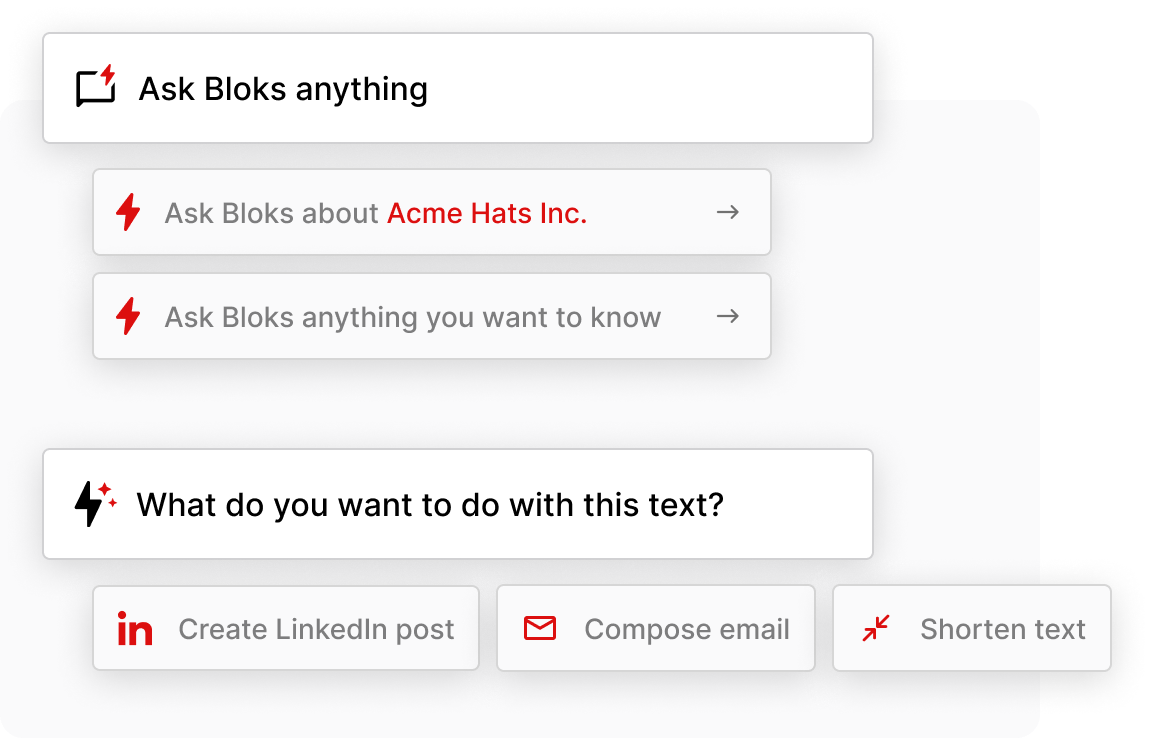
There’s a lot of talk about Bloks

"If you're looking to make the most of your time spent meeting people and building relationships, give it a shot."

"I got rid of a dozen productivity tools after trying Bloks."

“I’ve been using Bloks regularly for meeting notes, automatic summaries, and action items. It would be incredibly painful to go back to old-fashioned note-taking.”

“My team is loving it!”

"Bloks helps me keep track of questions and recall previous discussions."

"With Bloks, you can focus on the conversation rather than taking notes."

“Bloks aims to make meeting notes more useful.”

“Bloks helps me prepare for my calls as easily as possible.”

“Bloks gives you the information you need at the time you need it.”

“I absolutely love the idea and implementation of Bloks! My ops team uses it daily.”

“I prefer it over solutions like OtterAI that follow you into your Zoom meetings.”

“Bloks has completely re-defined how I build and maintain my relationships.”

“Bloks is like a second brain for all your professional relationships.”

“Bloks has saved me tons of time. I no longer need to do meeting prep. I can now join calls confident I have all the information I need.”

“With Bloks, I no longer need to search for information. I can ask Bloks and get instantly briefed on everything I need to take the lead during meetings.”

“Bloks does the hard work for me so I can focus on connecting with my clients.”

“With Bloks, I can build deeper connections and juggle all my conversations without dropping the ball.”

“Bloks helps me convert leads to customers by giving me the tools and insights needed to authentically connect with all my contacts.”
Also seen in







Instantly sync information across devices. Bloks is available on macOS, Windows, iOS, and Android.

Keep information safe and secure with enterprise-grade, end-to-end encryption. Learn more
